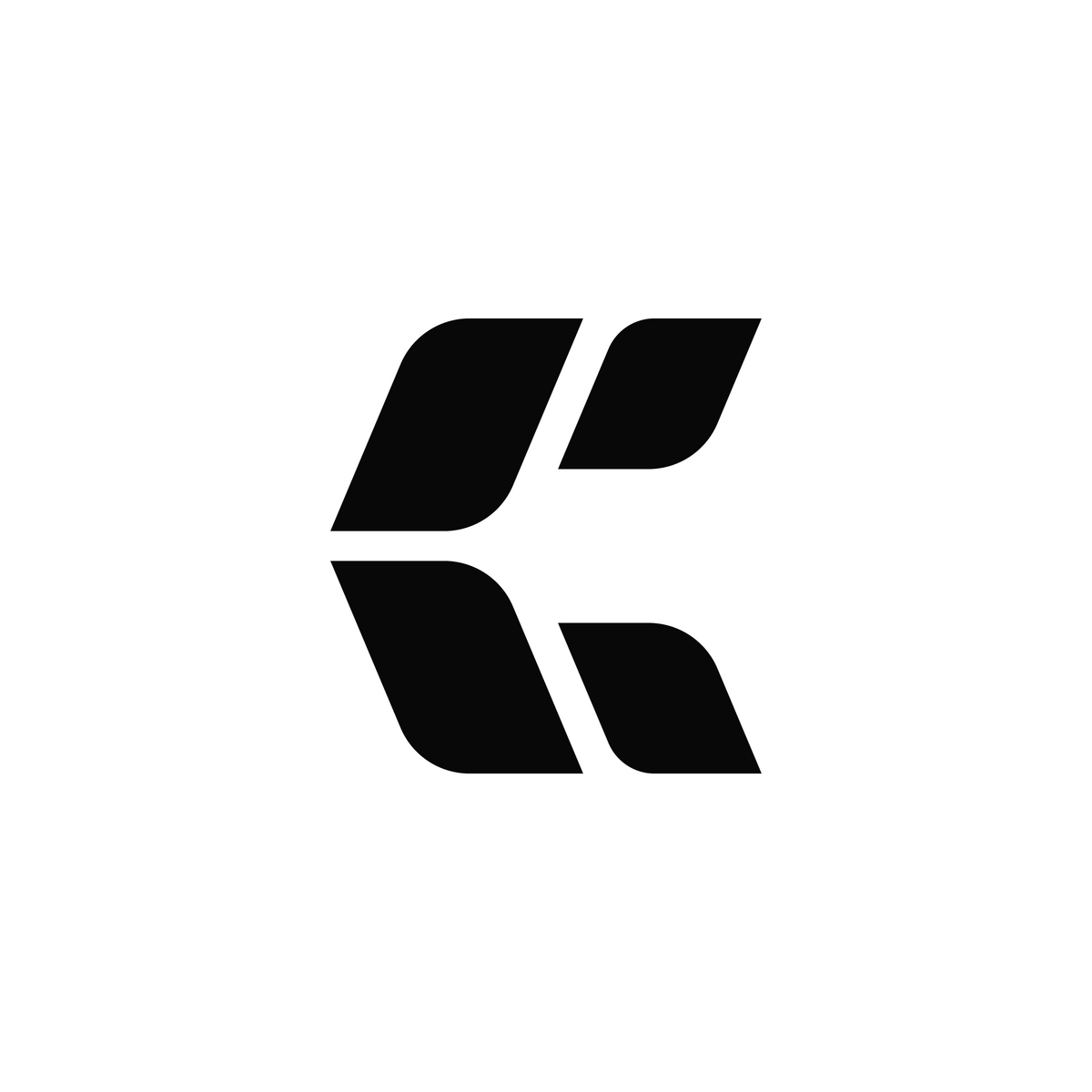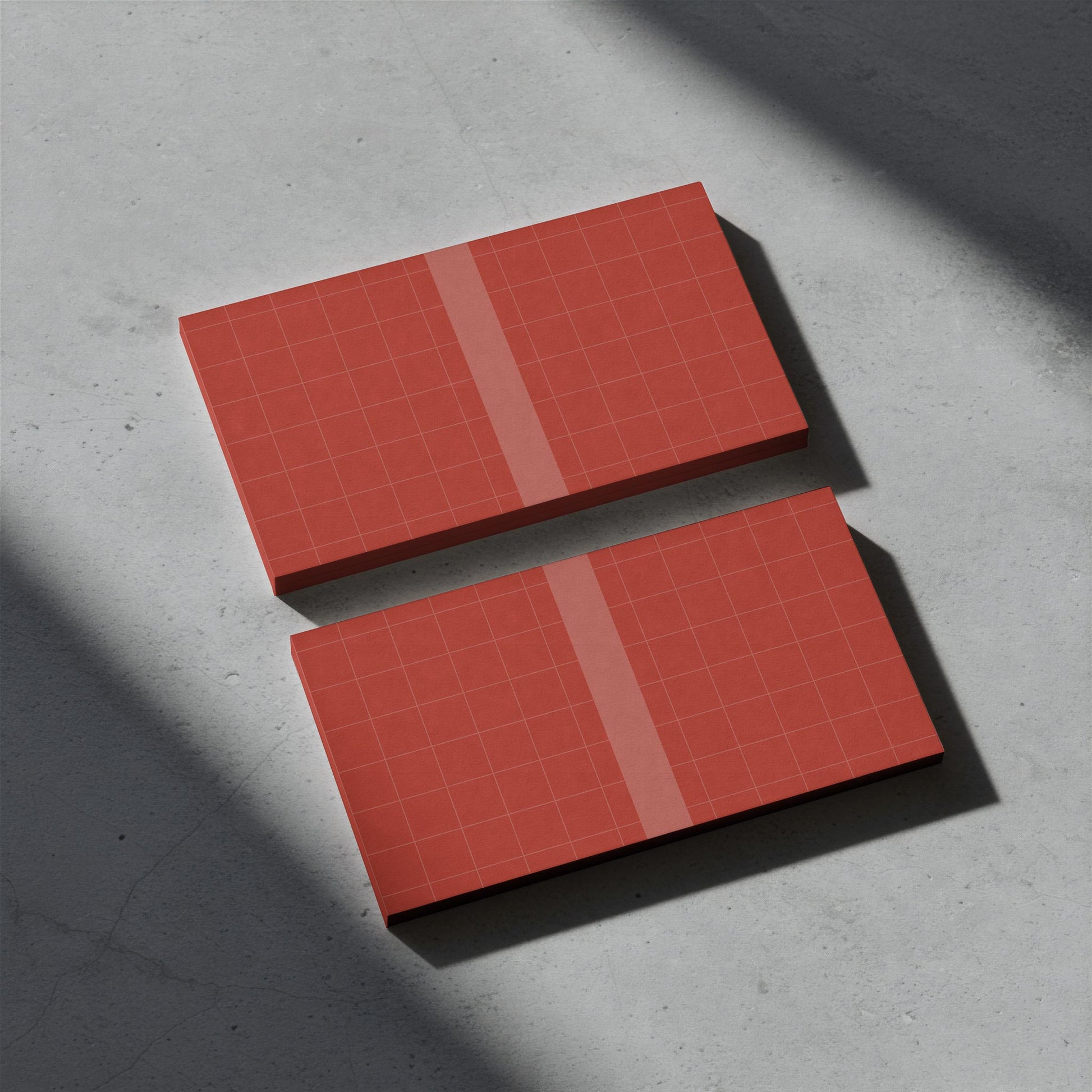Frequently asked questions
What are Photoshop mockups?
Photoshop mockups are pre-designed, editable templates created in Adobe Photoshop that allow designers, marketers, and brands to showcase their work—such as logos, packaging, apparel, websites, or product designs—in a realistic and visually appealing way without having to photograph or physically produce the actual item. These mockups typically use Smart Objects, a powerful Photoshop feature that enables users to quickly insert and adjust their own graphics with ease while preserving the lighting, shadows, textures, and perspectives of the original scene. For instance, a T-shirt mockup might show a folded or worn shirt on a model or flat lay, where the designer simply replaces the placeholder design with their own, instantly previewing how their artwork would look printed in a real-world setting. Photoshop mockups are widely used in portfolios, online stores, branding presentations, and social media content because they save time, eliminate the need for expensive photo shoots, and present a polished, professional visual that helps clients or customers better imagine the final product.
What is Photoshop?
Photoshop is a powerful and industry-standard image editing software developed by Adobe, widely used by designers, photographers, digital artists, and creatives around the world. It offers an expansive suite of tools and features that allow users to manipulate, enhance, and transform images with incredible precision and creativity. Whether it’s adjusting colors, retouching photos, compositing multiple images, creating digital illustrations, or designing layouts for print and web, Photoshop provides a versatile platform that supports both raster and vector workflows. Its layer-based editing system enables non-destructive changes and complex compositions, while advanced features like masks, filters, blending modes, and smart objects give users complete control over every aspect of their visuals. With the integration of AI-powered tools like content-aware fill and neural filters, Photoshop continues to evolve, making sophisticated editing tasks more intuitive and accessible. Used in everything from advertising and branding to fine art and social media content creation, Photoshop remains an essential creative tool for visual storytelling and professional design.
Do I need Photoshop experience?
My mockups are designed for users who have a basic working knowledge of Adobe Photoshop, making them ideal for designers, creatives, and brand builders who are familiar with using PSD files and smart objects. When you download one of my mockups, you’ll receive a ZIP file containing the main PSD file along with any necessary supporting assets. Once you open the PSD in Photoshop, you’ll notice a smart object layers that contains the placeholder grid — simply double-click this layer to open it, replace the existing content with your artwork, and make sure to hide the grid before saving and closing the smart object. In addition to this, some mockups also allow you to change the color of elements within the file giving you greater control over the final look. These mockups are meant to streamline your presentation process and elevate your work, while still giving you the creative freedom to make each design your own.